 |
SUPPORT: 1.855.660.1200 |
PLATFORM
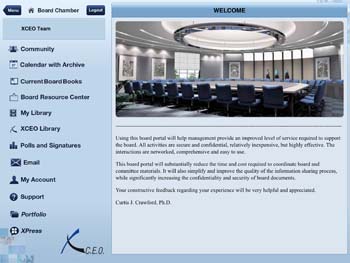 |
|
SECURITY
 |
We utilize Multi-tiered security measures to ensure the physical security of your data, including 24/7/365 professional security, video surveillance, biometric retinal scanning, and a man-trap entry point. Screened professional security team monitors datacenter at all times, every day of the year, with high-tech electronic, motion, and video surveillance, in addition to our own 24/7/365 staff. Man-trap entry point features bullet proof glass, weight-measurement to deter unauthorized "piggy-backing", and state-of-the-art biometric retinal scanning. |
ACCESS CONTROL
 |
|
DATA SYNCRONIZATION
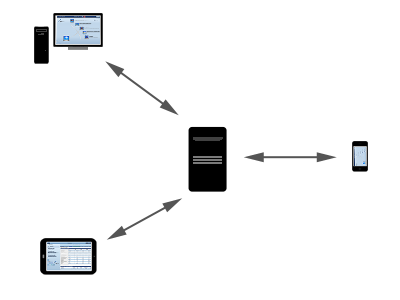 |
|
DOCUMENT VERSION CONTROL
 |
|
LOCATION
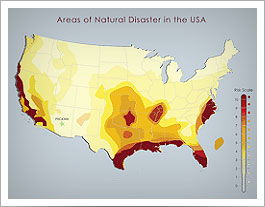 |
With virtually zero risk of experiencing natural disasters, such as earthquakes, hurricanes, tornados, blizzards, or landslides, Arizona is located in a geographical area free from nearly all catastrophic threats that could cripple networks located in other parts of the globe. Our backup network and datacenter facility is located in New York. This location uses a different electrical grid which ensures access in case of an emergency. Data backups are moved to this location nightly which will allow uninterrupted access. Data backups are encrypted and destroyed after 24 hours. |

